How to Organize Your Song Catalog
Over time, as you introduce new songs, the list of songs your team knows grows. All of the sudden you have 40 songs that you have to keep track of. It's best to keep these songs in an organized list so that you can easily access them.
Here are 3 tips for organizing your song catalog:
1 | Theme
As worship leaders, we often work in terms of themes. What is the theme of the worship gathering? What do you want to highlight this week? Because that's the way our mind works, it's helpful to organize your song list into themes. Create a list of general themes, ones that you know come up over and over again. Keep them general: God's love, God's grace, church unity, Easter, Christmas, etc. Make a list of songs that fit in each theme. Then, next time you're looking for a song for a specific theme, all you have to do is go to that theme on your list and you've already got a bunch of options to choose from.
2 | Keys
It's helpful to know what key you typically do a song in. Just indicate the possible keys a song can be in by writing G, Ab, D, etc. by it's name. That way you don't have to constantly find a singable key for the song.
It also helps to know what songs will flow well together. If you need a song in D - just search for songs in the key of D.
3 | Easily Accessible
Make sure your song list is easy to access. Don't have it just written in a notebook. Don't just have a word document on your computer. Set it up in something like @evernote, Google drive, or @dropbox (all of which are free). That way you can log in from any computer or from your phone when you're planning songs.
Another benefit of storing them with one of those choices is it allows you to share it easily with other people. If you're out of town for a week all you have to do is send someone a link to the file and it automatically stays updated.
How many songs does your team keep in rotation? Let us know in the comments!
5 tips to instantly improve your worship leading
FREE AUDIO TRAINING: Discover 5 simple tips that will instantly improve your worship leading.